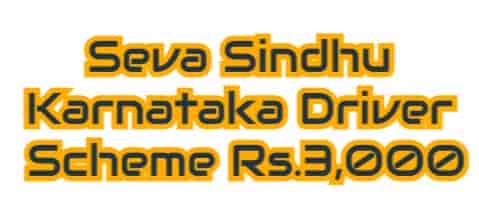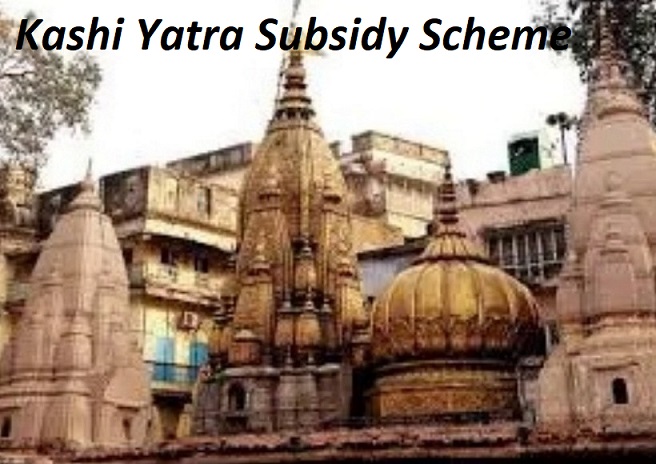Kaveri 2.0 Online Registration 2023| Kaveri 2.0 Login kaverionline.karnataka.gov.in/Login
Kaveri 2.0 Online Registration 2023 | Kaveri 2.0 Login kaverionline.karnataka.gov.in/Login:-
If you also searching for the best result for the Kaveri 2.0 Online Registration and login details, then you are on the right place. Now today through the help of this article I am going to share the valuable and important details about the Kaveri 2.0 Registration Process and login details. The official portal for the same is kaverionline.karnataka.gov.in. This is the online portal which is launched by the state government of the Karnataka state. On this portal the state government of Karnataka providing so many online services facilities of the citizen of the state.
Now there is also the new version of the Kaveri. To avail the benefit of this portal you all need to complete the online registration and then have to make the login to proceeds for the services of the portal. The Kaveri 2.0 Login required the user id and password which is given to you after registering on the portal.
So for that reasons you need to collect the complete details about the Kaveri 2.0 Login and Registration details, which is given step wise step. Kindly continue till the end of this article.
Kaveri 2.0 Login
As we all know that the Kaveri Portal is launched by the state government of the Karnataka to provide the online services to the citizens of the state. There are various kinds of services has been given to them. If you wants to apply for the important documents line Firm registration certificate, encumbrance certificate or any of the documents registration, then you can take the help of this Kaveri 2.0 Online new portal. You need to make the login in your accounts. But ensure that you already registered on the portal before making the login on the portal.

Here we also provide you the Kaveri 2.0 Online registration process so that every users can complete the online registration process. Here you need to follow all the instructions given below.
Kaveri 2.0 Online Services Portal Karnataka Highlights
| Name of Portal | Kaveri 2.0 |
| Kind of portal | Online service Portal |
| State belongs | Karnataka |
| Benefit provided | To provided Registered Documents |
| Beneficiary | Citizen of the state |
| Information Given | Login and Registration Details |
| Post Category | Karnataka Govt Schemes |
| Portal | Kaverionline.karnataka.gov.in |
Steps to registered on Kaveri 2.0 Online Registration Portal
We all know that to make the login on the portal you all need to registered on the portal. After completing the registration you will get the login details. So follow the steps given here.
- Need to open the official portal of the Kaveri i.e. Kaverionline.karnataka.gov.in.
- Here you will see that the home page of the Kaveri Portal open in front of you. Now you need to find the link registered and click on that.
- Then the Registration form open in front of you.
- Here you need to enter the details like your name, email id, valid mobile number, password which you wants to set in your id.
- After check all the information kindly submit the information and create your account on the portal.
- When you submit all the details then you will get the confirmation massage in your registered email id.
- Open the email id and then click on the verification link to verify your email id.
- Then you will get the user id and password for the portal.
Kaveri 2.0 Login kaverionline.karnataka.gov.in
The main important part of this article is to provide you the details about to make the login on the Kaveri portal. Kindly follow the steps.
- Again need to visit the authorized portal of the Kaveri Portal. As the direct link of the portal also given here.
- Now on the home page you will get the login link at the top of the page in right side.
- Here you need to enter the username and password which is given to you after completing the online registration.
- Then you have to captcha code and then click on the login.
- Here the dashboard of your website open in front of you.
Steps to Recover Forgotten Kaveri Login Password Online
I know there are so many people who forget the password which they set after completing the registration. The best thing is that you can recover or set the new password on the portal.
- Need to open the Kaveri 2.0 Portal.
- Here you need to click on the link forgot password given below to the login link.
- Then set the new password and send the OTP on the registered email id and phone number.
- Enter the captcha code.
- Get the new password.
Quick Links
| Official Portal Link | Click Here |
| Karnataka Govt Schemes | Visit Here |